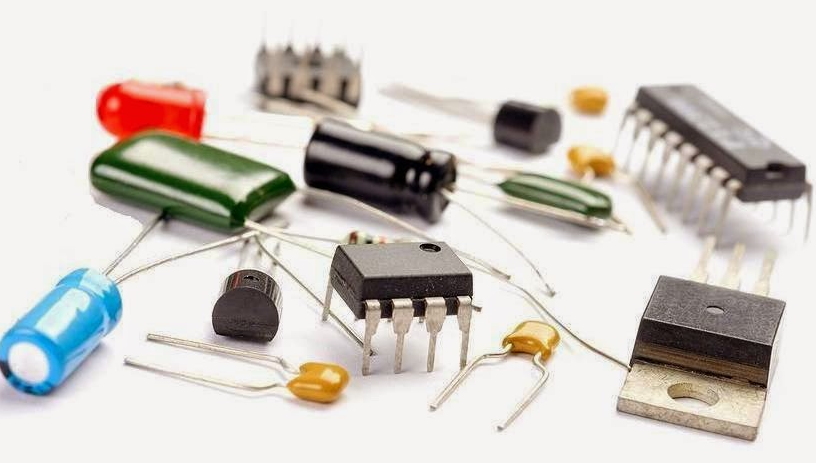
Intro to Experimental Electronics
Sections
- Microcontrollers vs. Microprocessors
- Arduino
- Raspberry Pi
- Examples
- Some Electronics Concepts
- Software to learn and other resources
Microcontrollers vs. Microprocessors
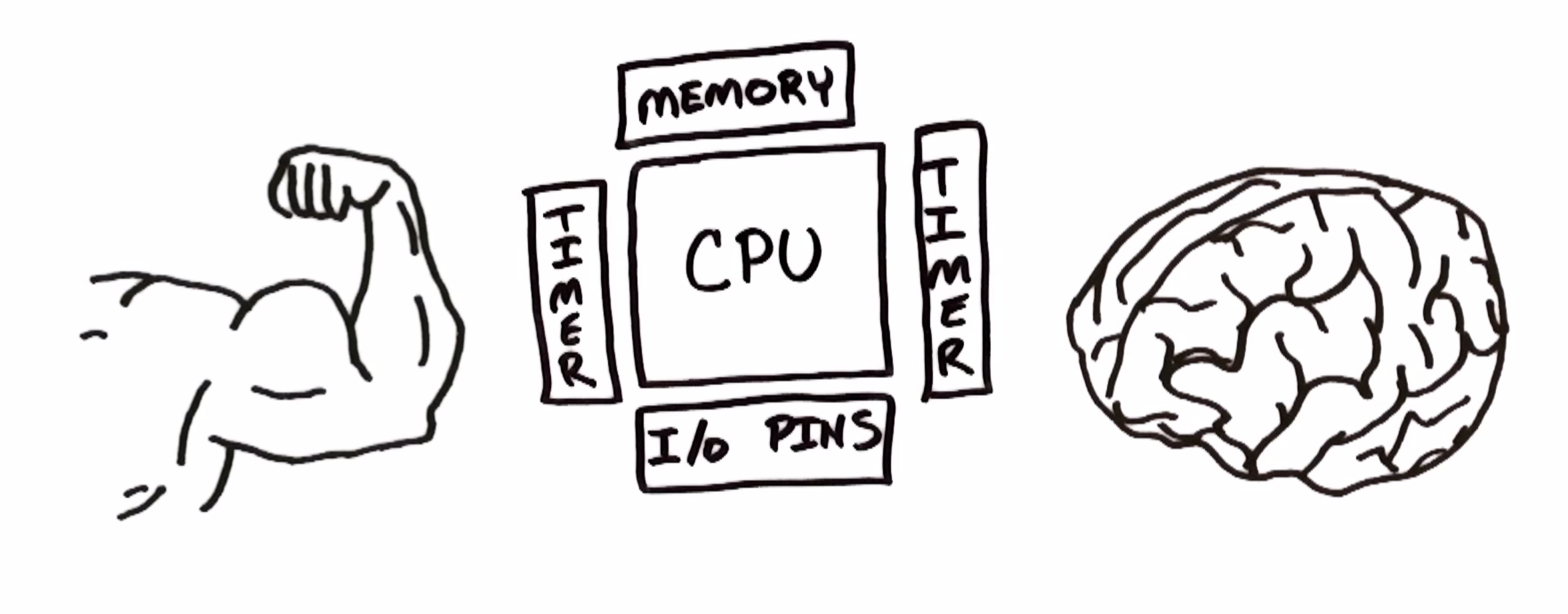
An example of a Microcontroller is an Arduino; an example of a Microprocessor is a Raspberry Pi.
Video (AddOhms): youtube.com/watch?v=7vhvnaWUZjE
Arduino
Arduino was created to enable students to create interactive projects without extensive electronics knowledge.
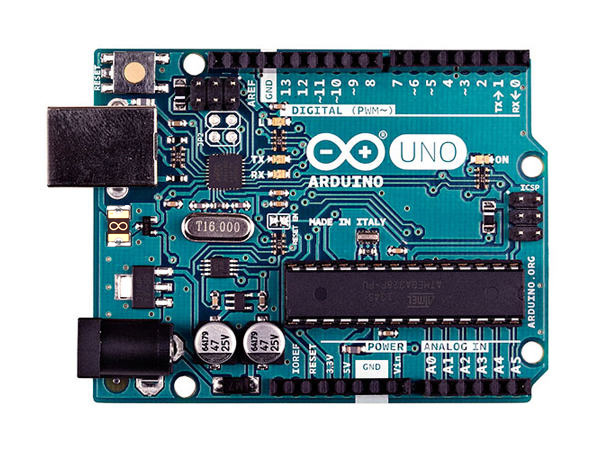
It was created in 2005 by Massimo Banzi, David Cuartielles, Tom Igoe, Gianluca Martino, and David Mellis, engineers, at the Interaction Design Institute Ivrea (IDII) in Italy.
Before that - it's a gross simplification, but - people found getting started and learning electronics complex and expensive. Arduino made everything (hardware design, bootloading and chip firmware, documentation, libraries, IDE) accessible & open-source.
Arduino protect the name and trademark Arduino (later Arduino and Genuino). The project is open hardware, so you do have a lot of manufacturers that use and are completely entitled to use the designs, the same form-factor and similar capabilities*.
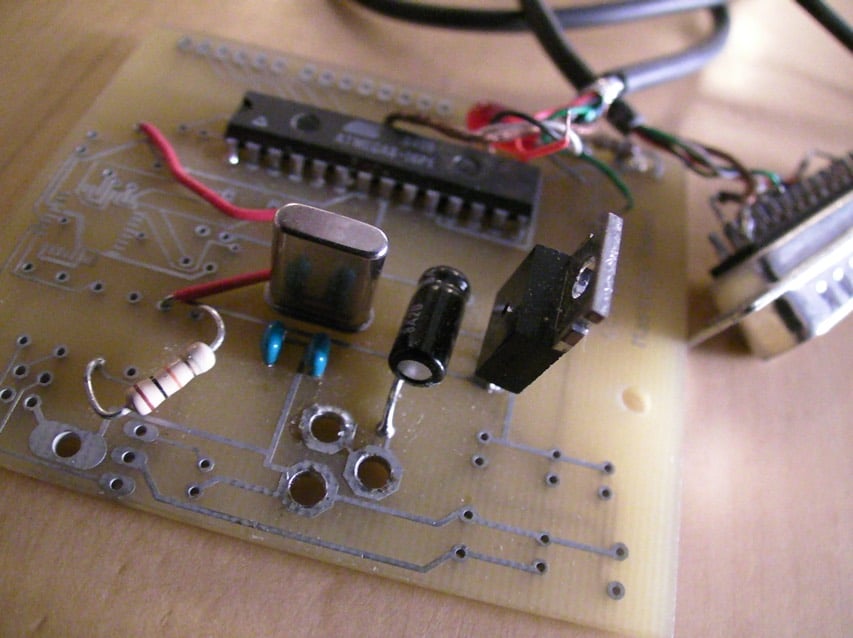
See this article on Adafruit.com.
There are a number of platforms that came from this - Flora/Gemma, BBC MicroBit and LittleBits. There are also very popular boards like the ESP32's and the ESP8266 (which are microcontrollers that have for instance, more processing and Wi-Fi on board. Those are built by Espruino).
Raspberry Pi
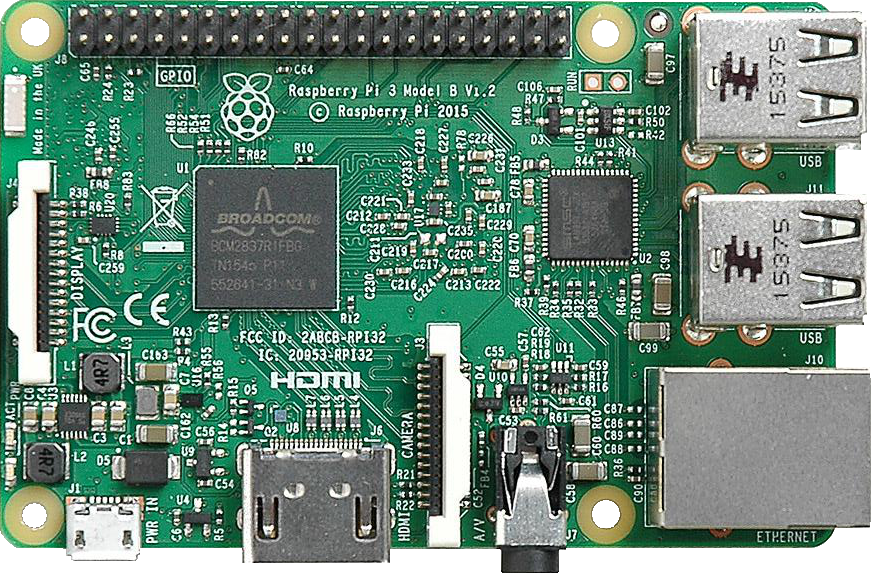
SmartCitizenKit
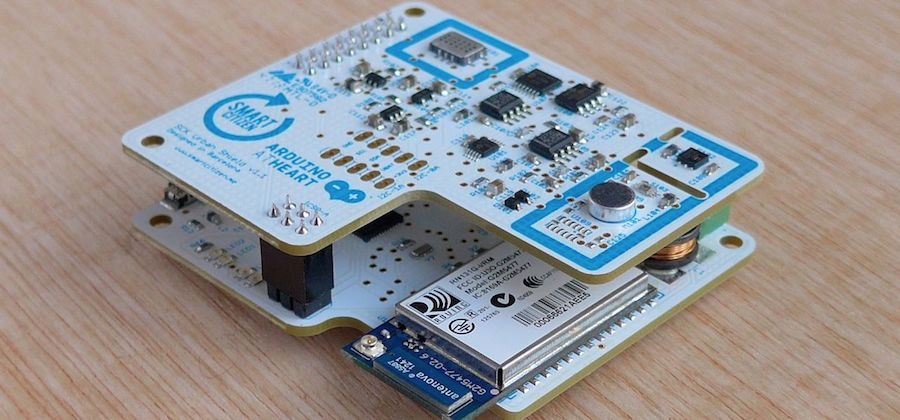
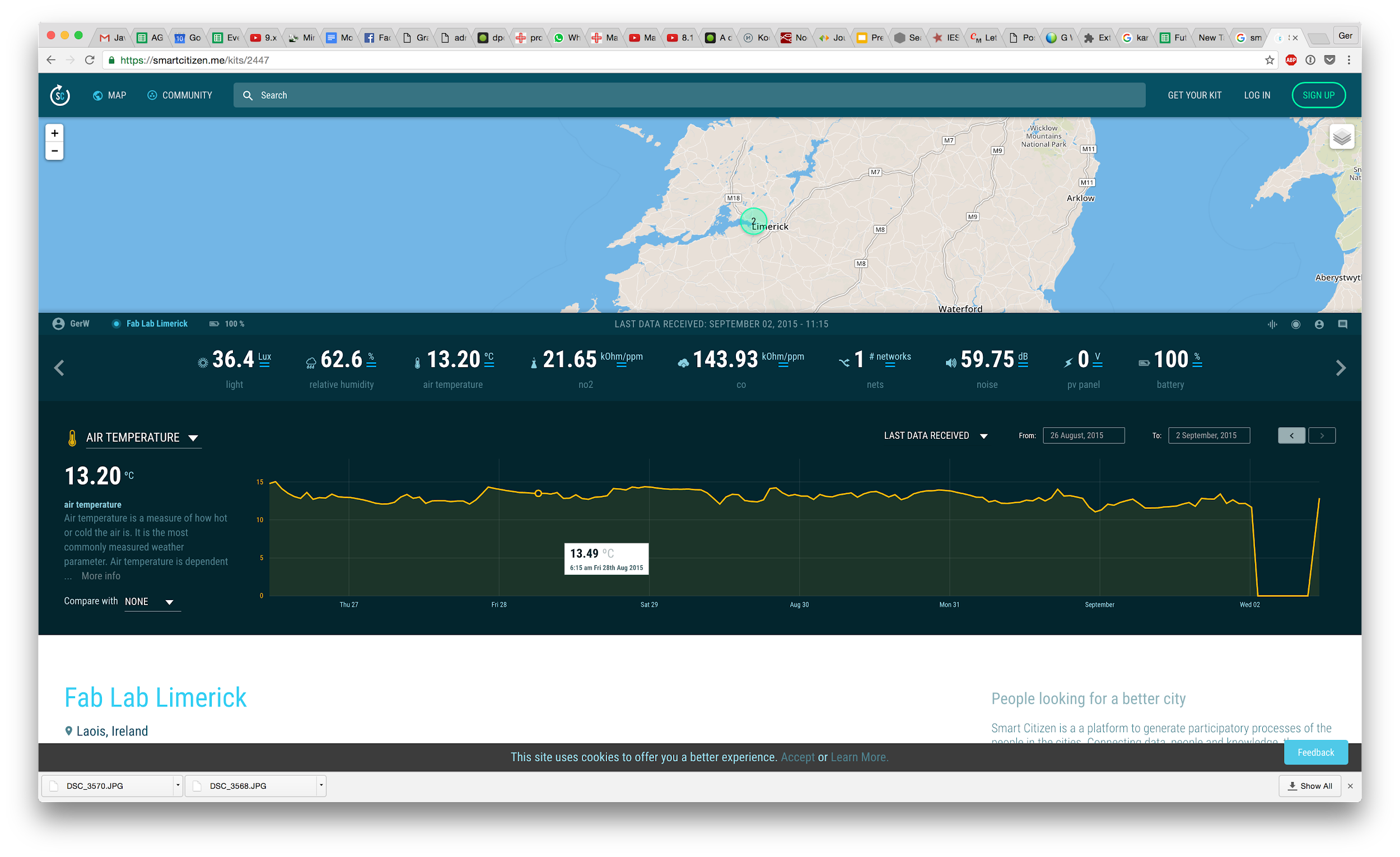
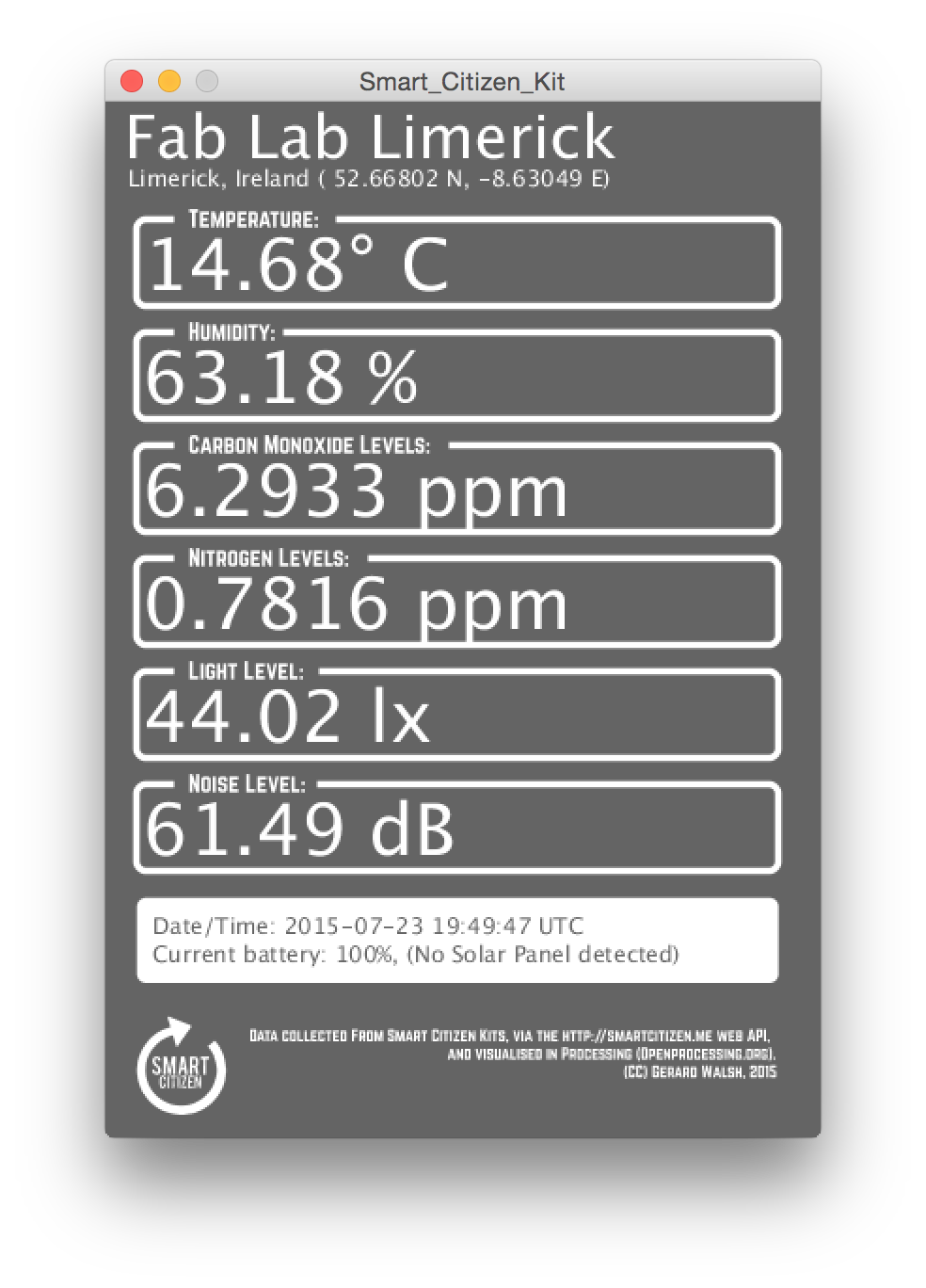
Makey-Makey

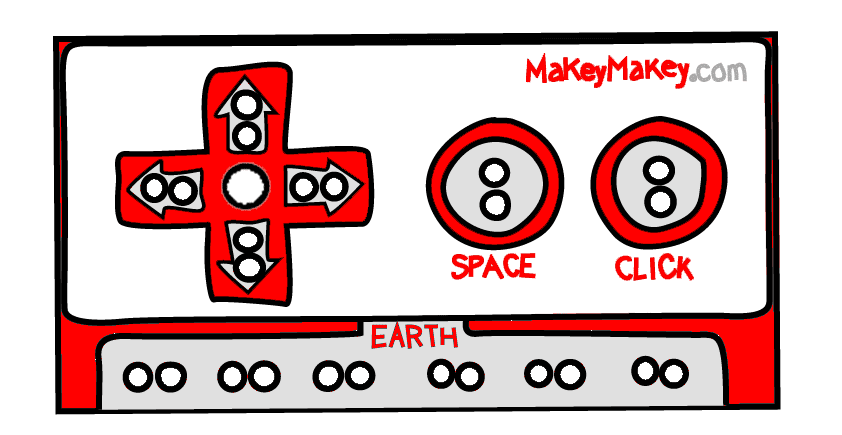

Watch-Out! DIY Synthesiser


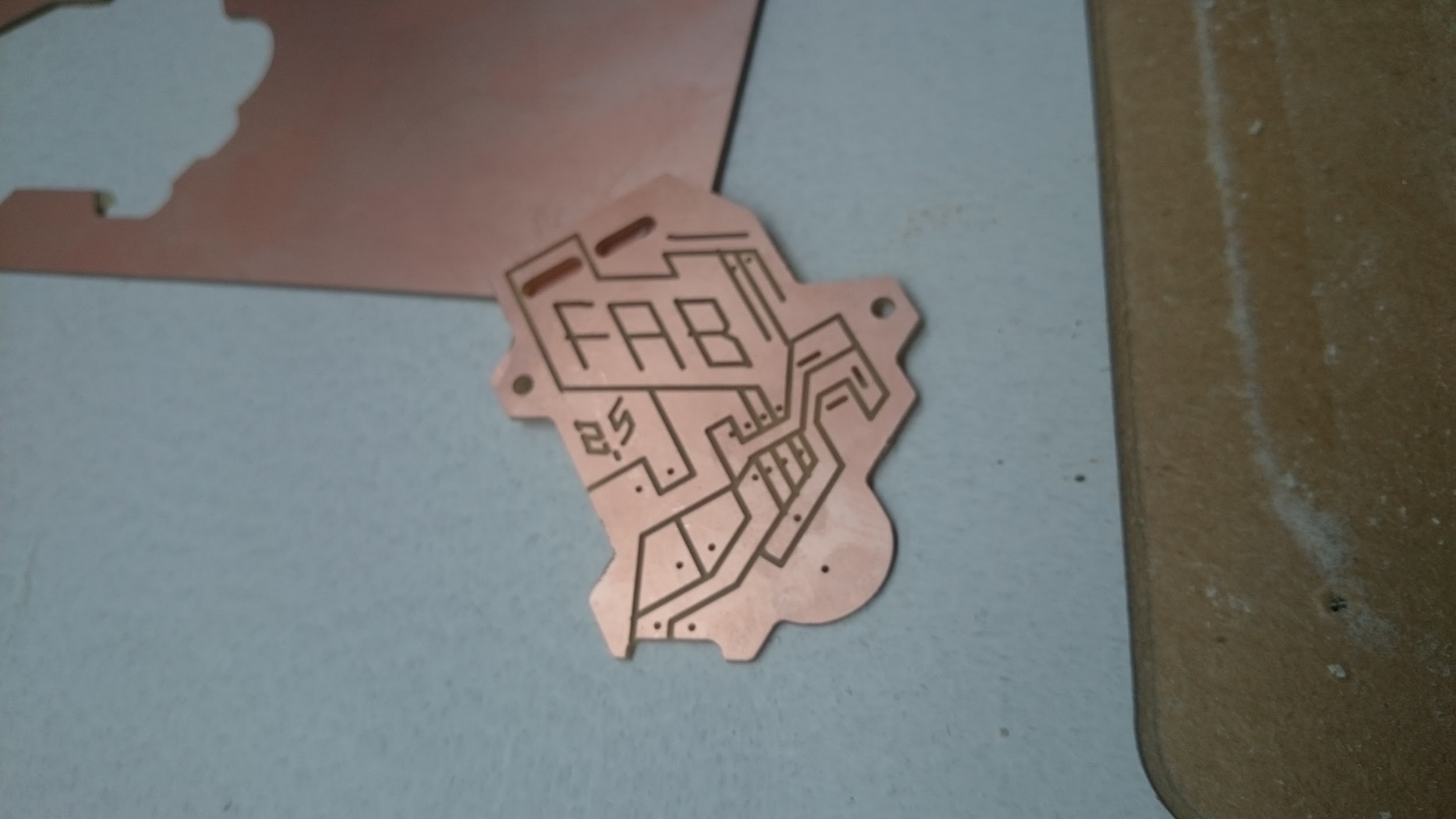


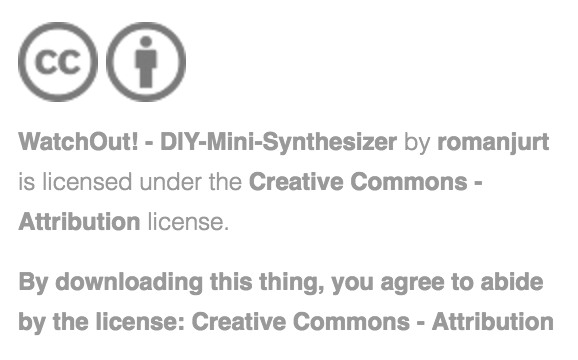
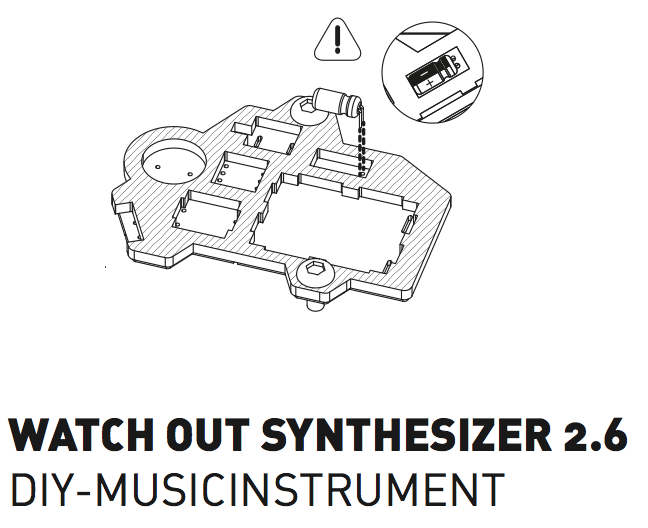
Knitting machines
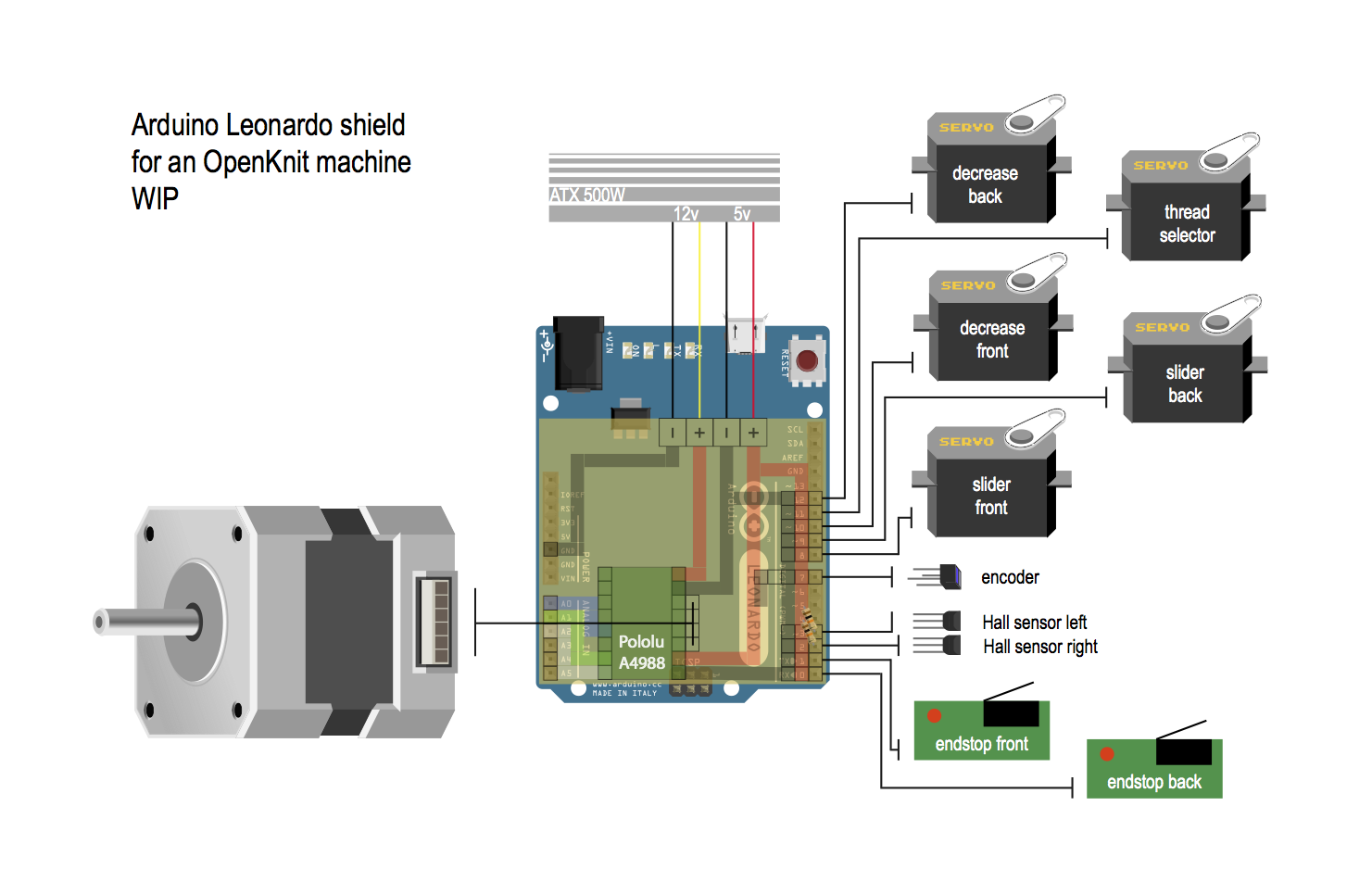
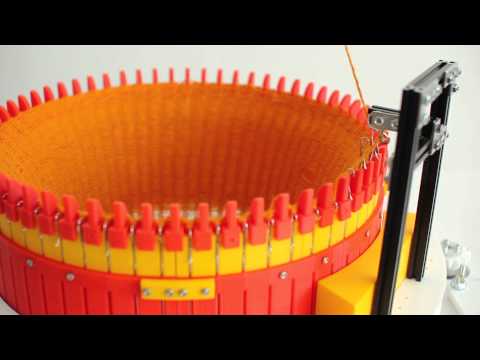

Subdermal Implants with DSruptive
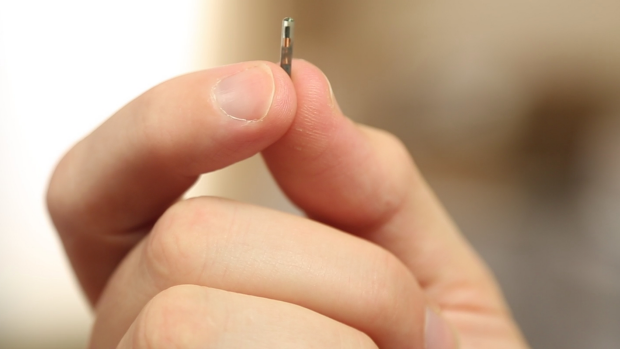

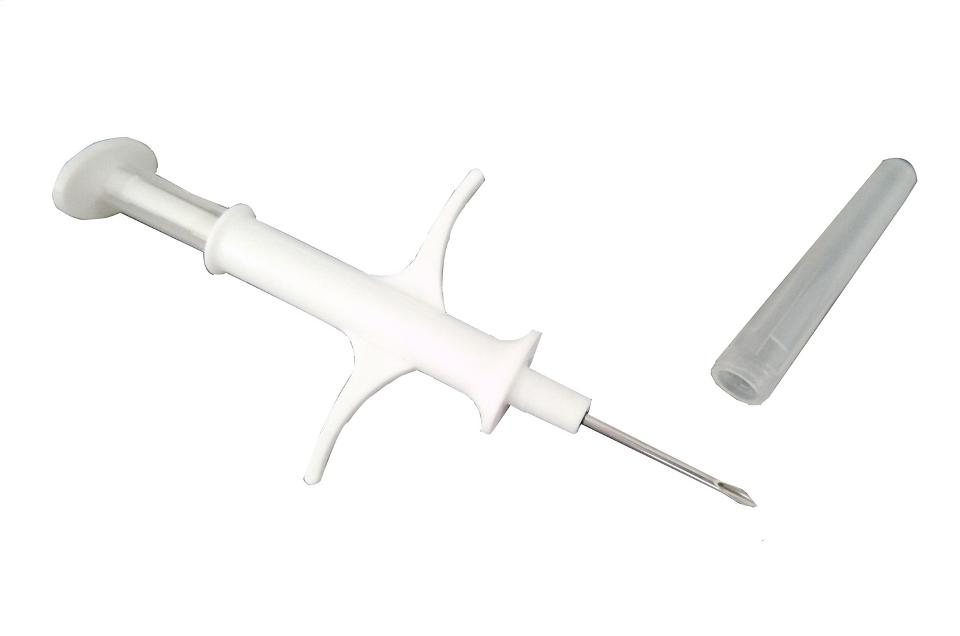
Some Electronics Concepts
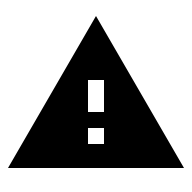
For the equipment we're going to be using in the next section. there is a minor risk of electrical shock and a risk of burn from soldering iron.
The max. supply voltage of an Uno is 40 mA, and the voltages are between 3.3v and 12v. USB devices all have thermal fuses, and everything we are using today is fused and grounded.
More caution is needed with Alternating Current, domestic voltages, and with components such as Relays, Transformers.
- Power off at the mains.
- Use a phase tester.
- If in doubt, don’t.
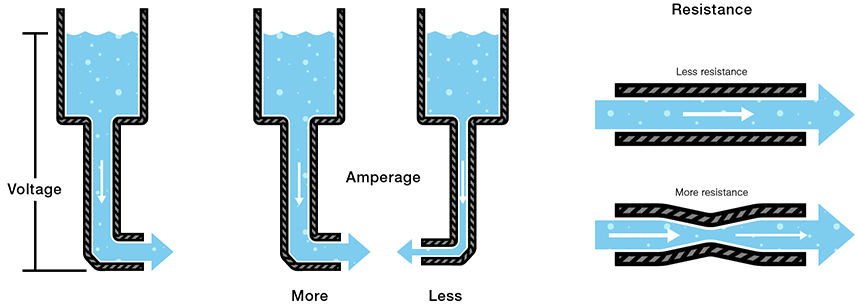
Software to learn and other resources
Fritzing

EasyEDA
TinkerCAD (used to be called...)

Circuit Wizard
